How to install IPTV in Smart TV (Samsung & LG)
Return to backDuplex Play Application
1 – Go to the Samsung or LG Smart TV app store screen and search for "Duplex Play" application If the app is not displayed on the main screen you may have to search for it in ‘All Apps’ or ‘Updates’. If you still can't find it please contact us.
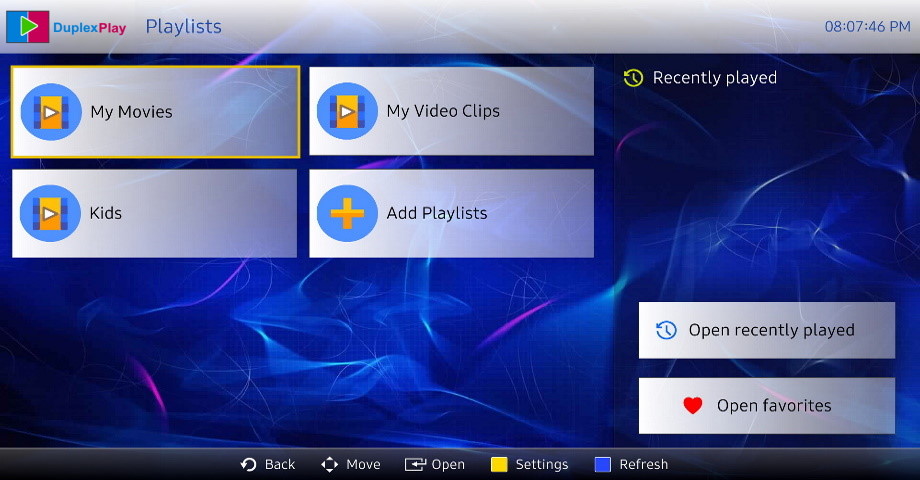
2 – Launch the "Duplex Play" app and make a note of the ‘Device ID’ and ‘Device Key’ which is displayed on the screen.
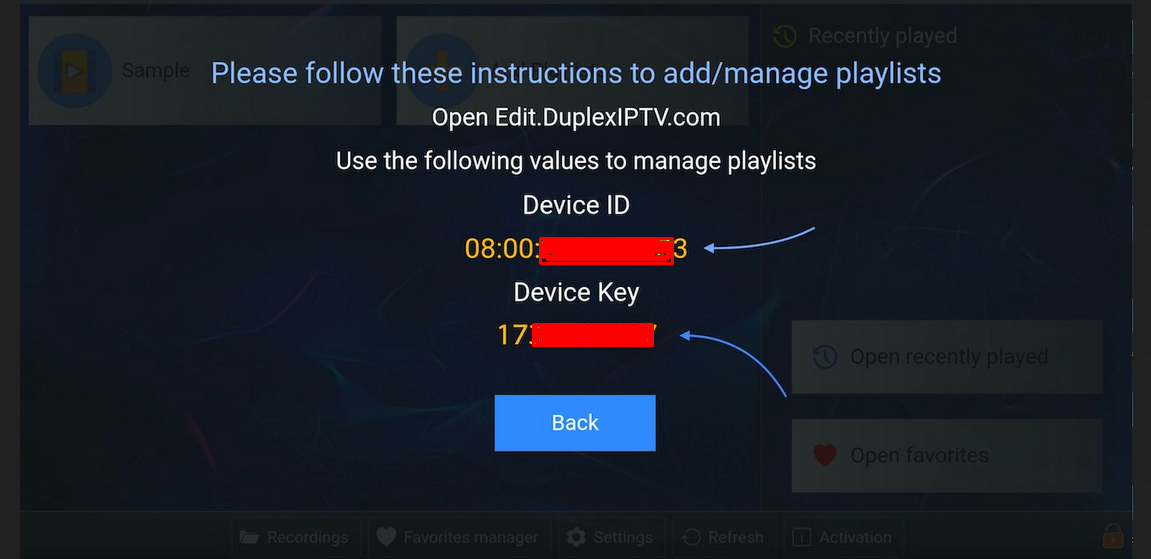
3 – Send us the ‘Device ID’ and ‘Device Key’ of your TV on our website or using Whatsapp to activate your IPTV subscription automatically once the payment is made